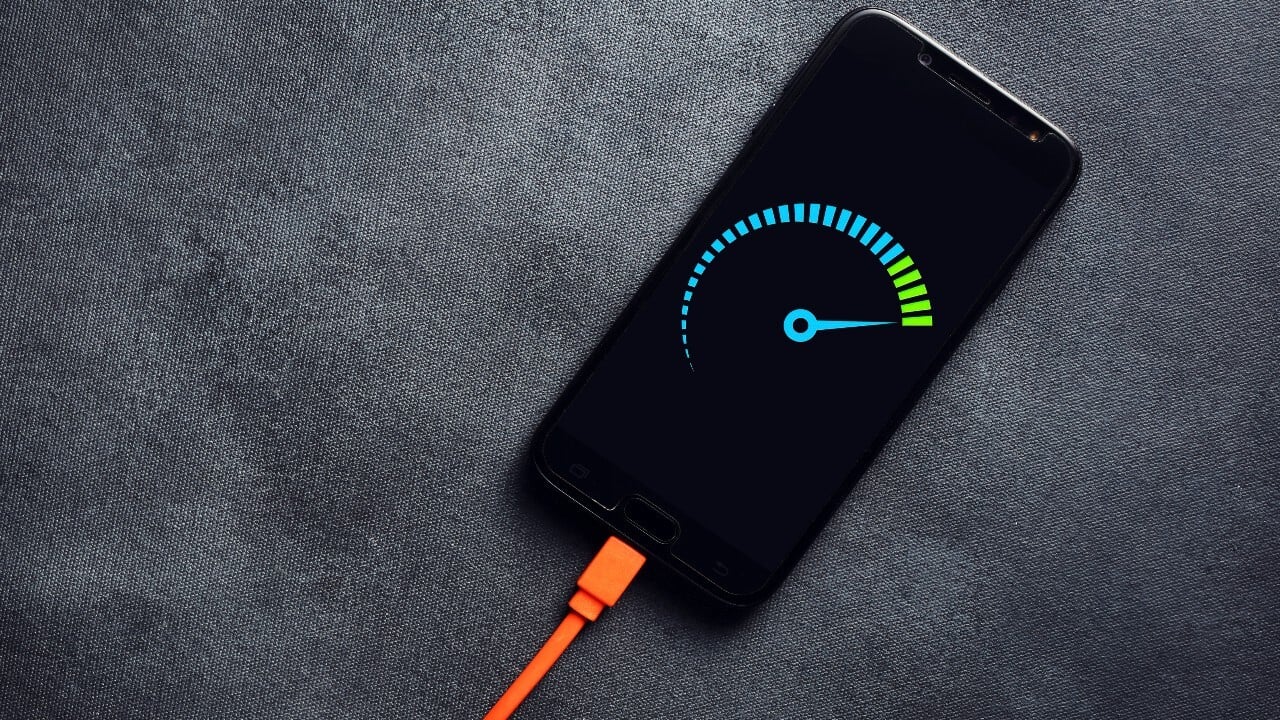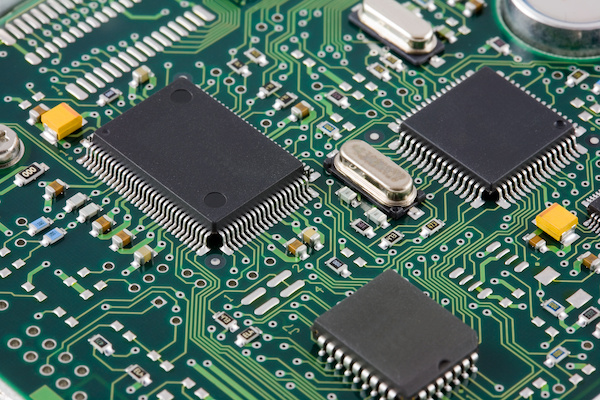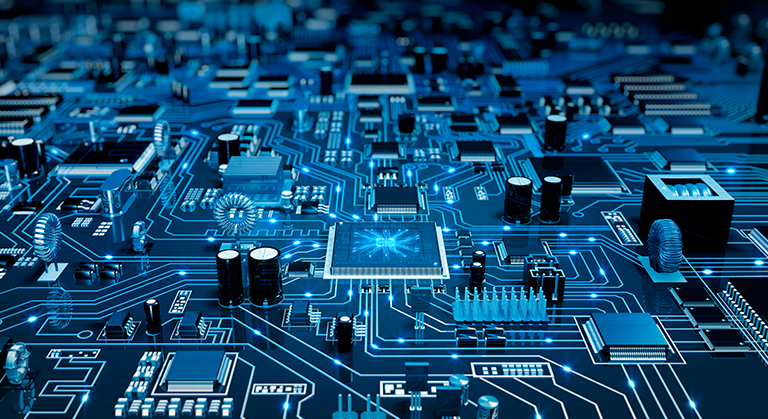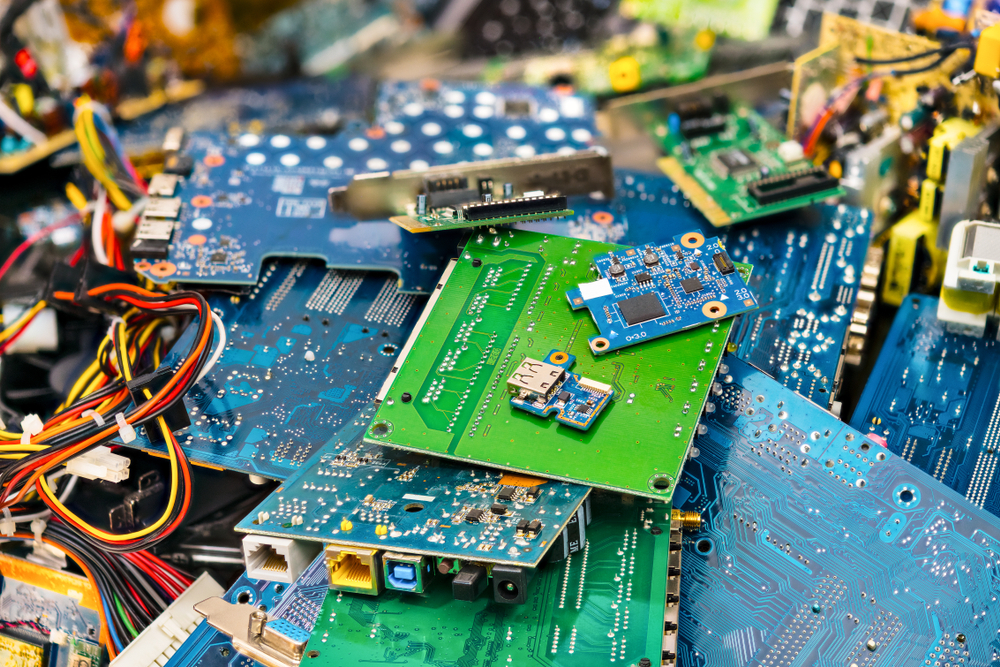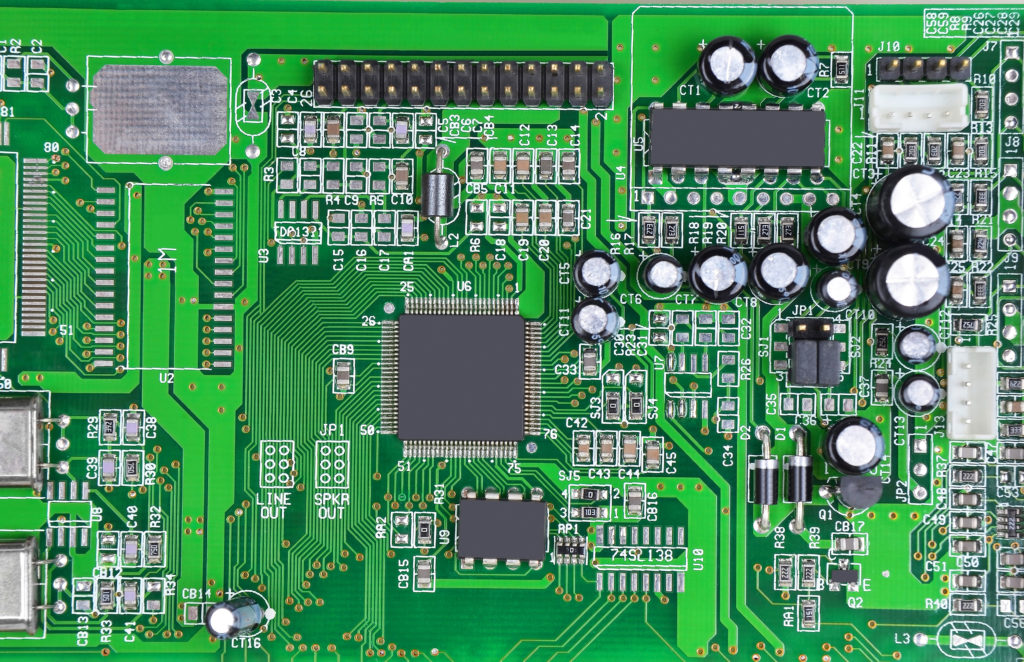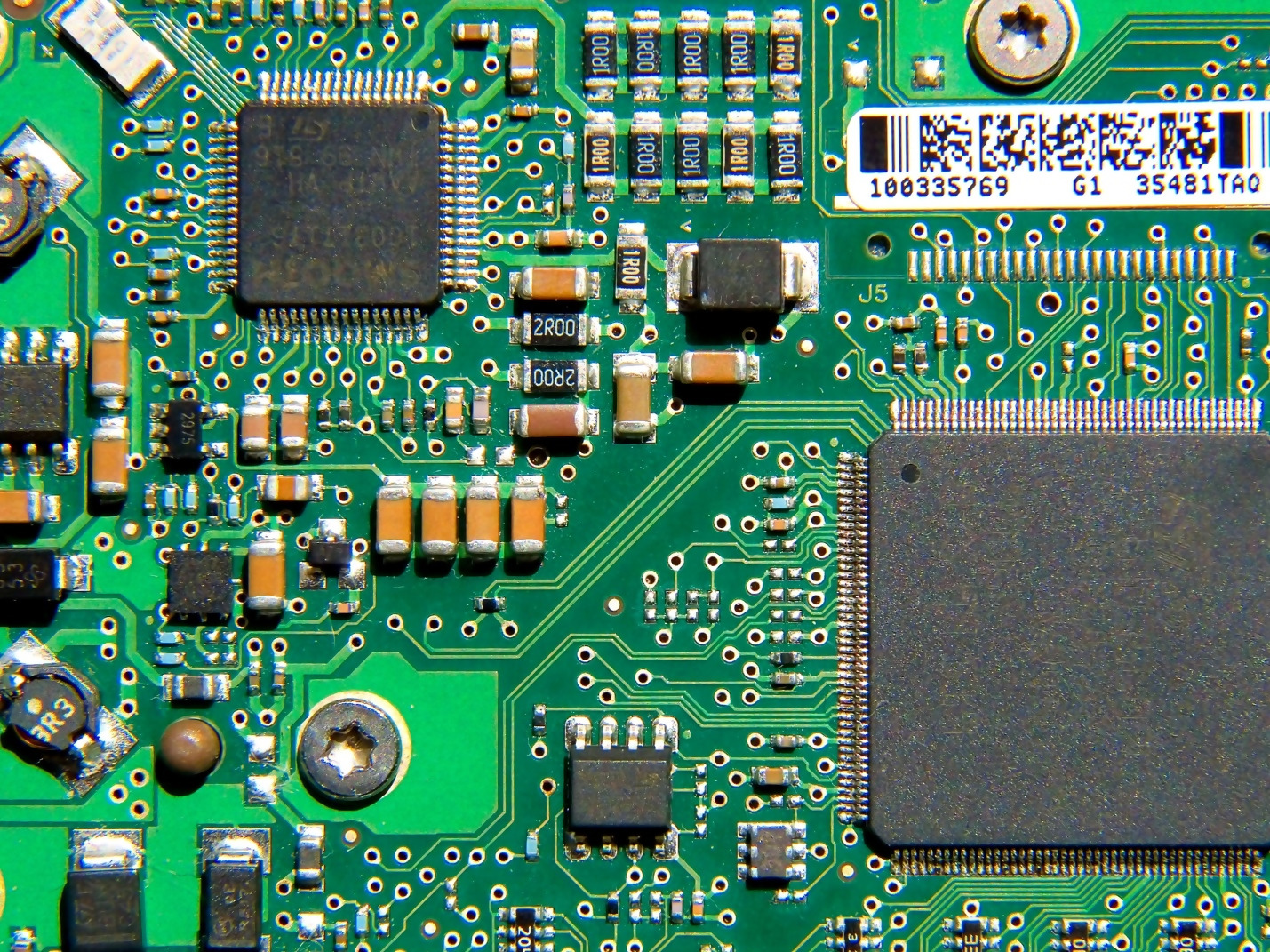Optimize Battery Charging Habits
Maximize battery lifespan with proper charging techniques. Maintain charge levels between 20-80 percent for optimal battery health. Avoid leaving devices plugged in at 100 percent overnight, as constant trickle charging accelerates battery aging. Modern devices include battery optimization features that learn your charging patterns and slow charging to 80 percent until needed.