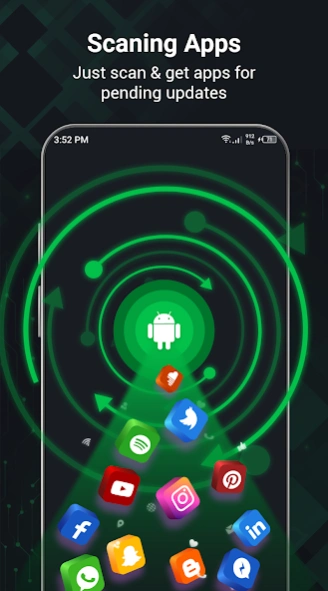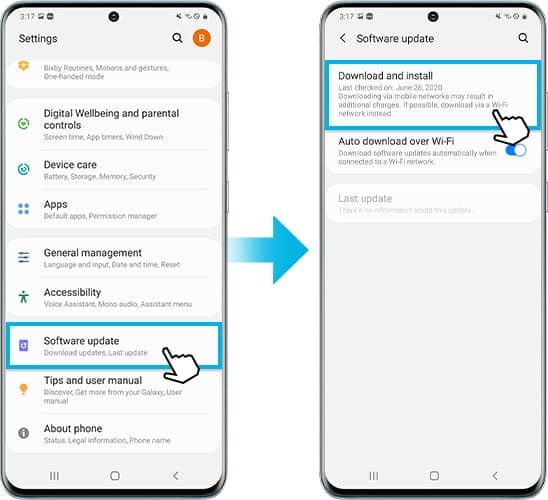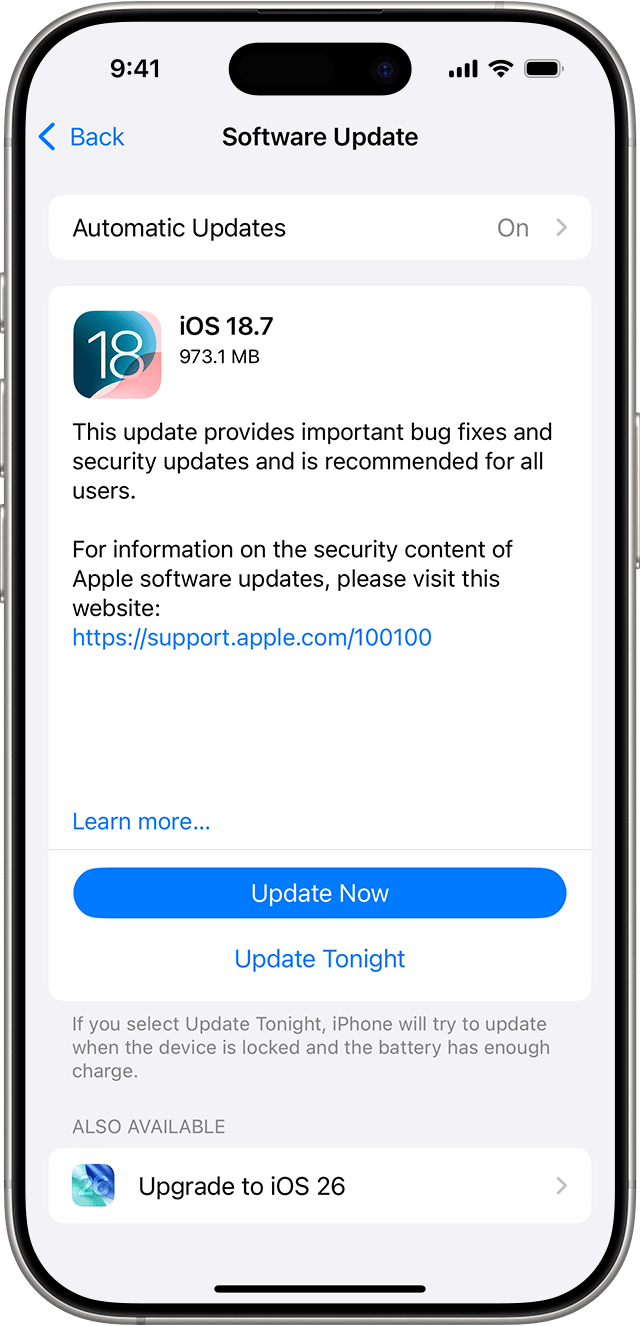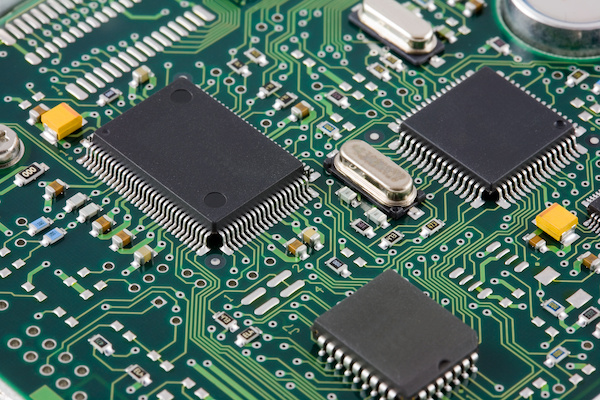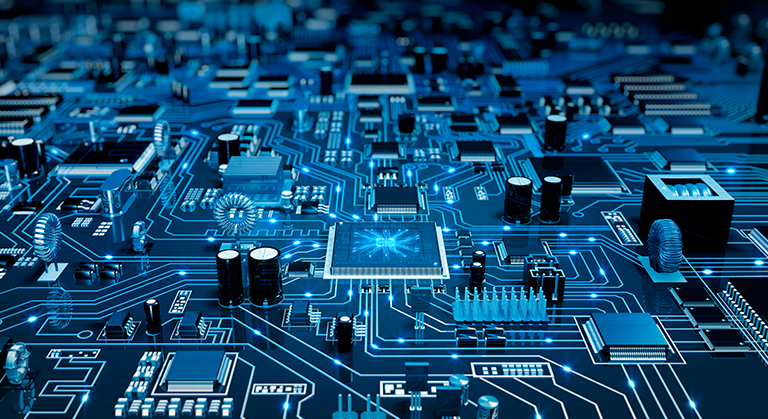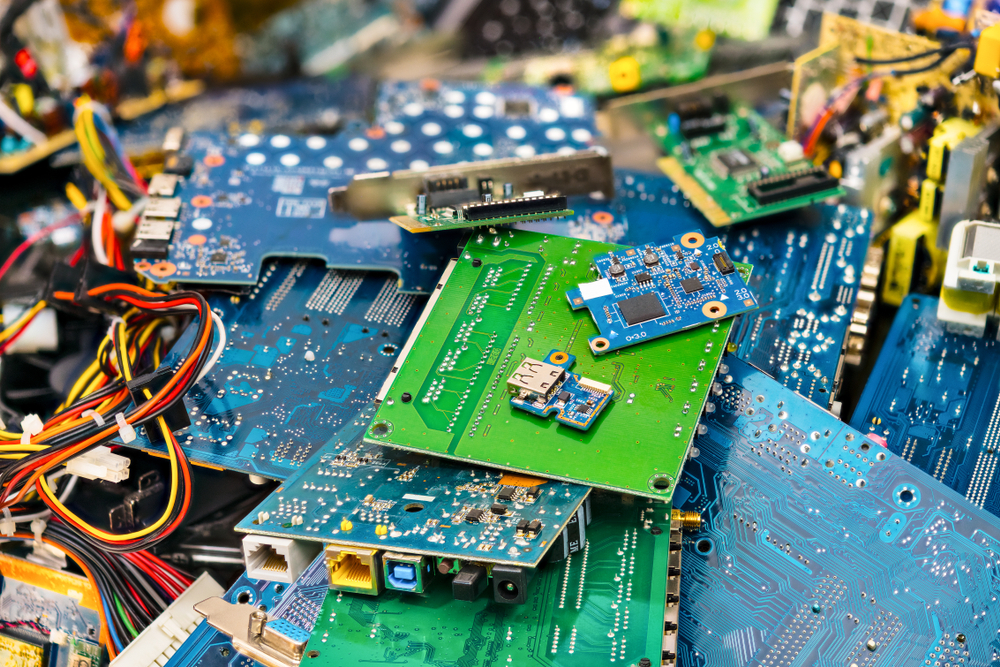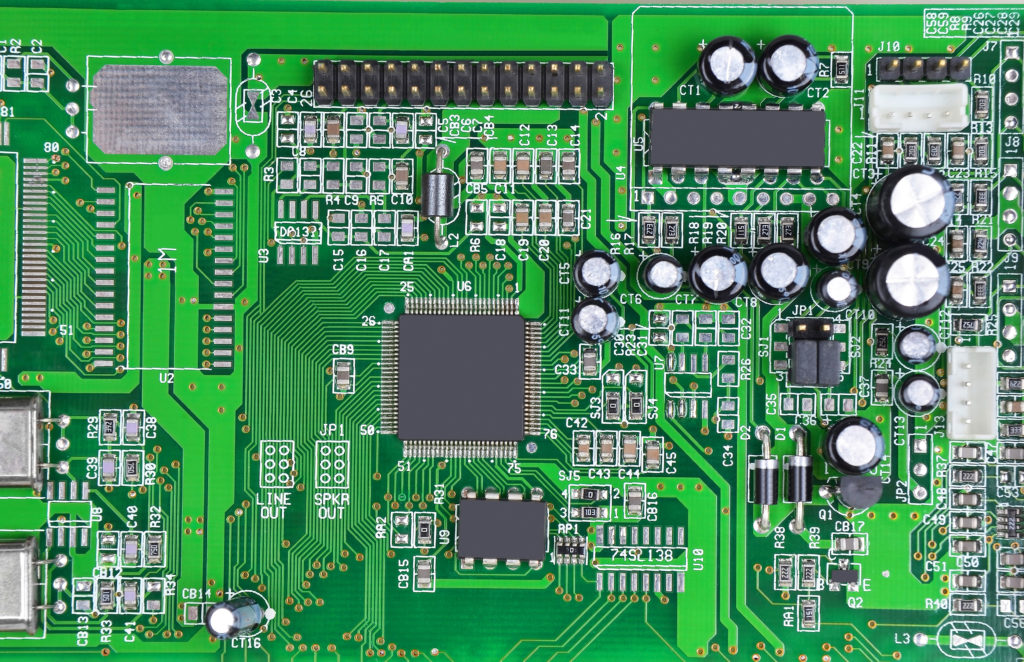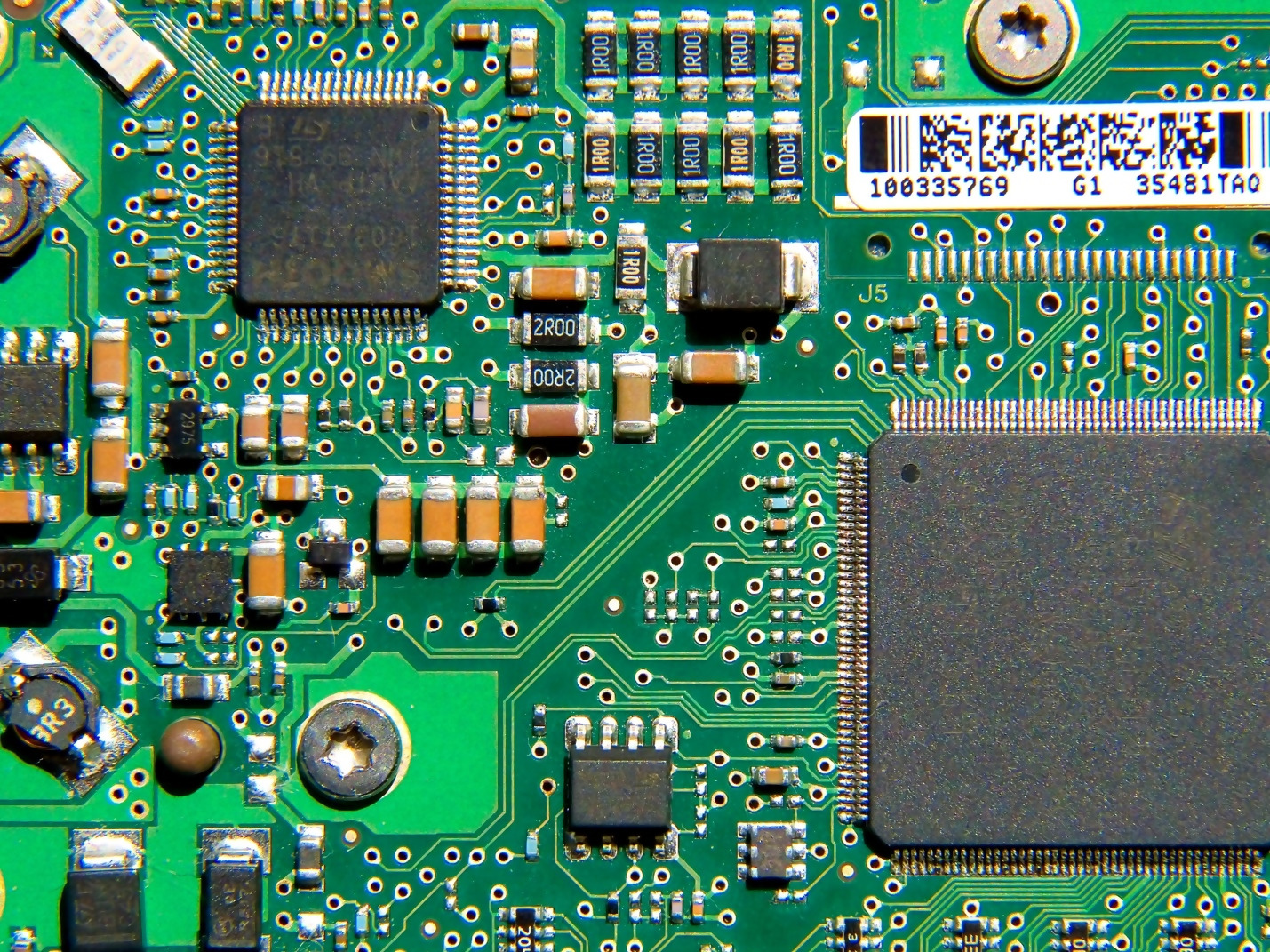Safe Software Update Process
Update your device safely with proper preparation. Create complete backup before major updates, ensure 50 percent or more battery charge, and connect to reliable WiFi. Read update notes to understand changes. Install updates during periods when device downtime is acceptable, as updates can take 30-60 minutes.