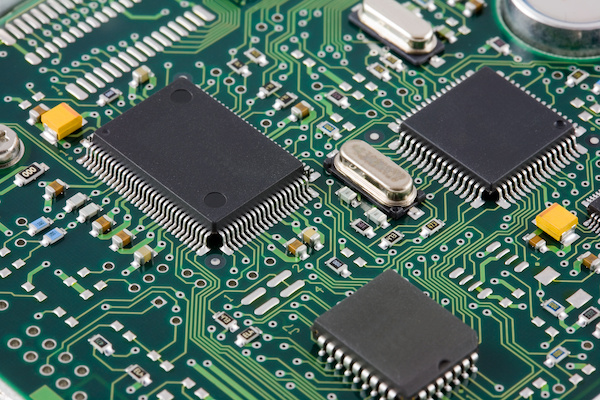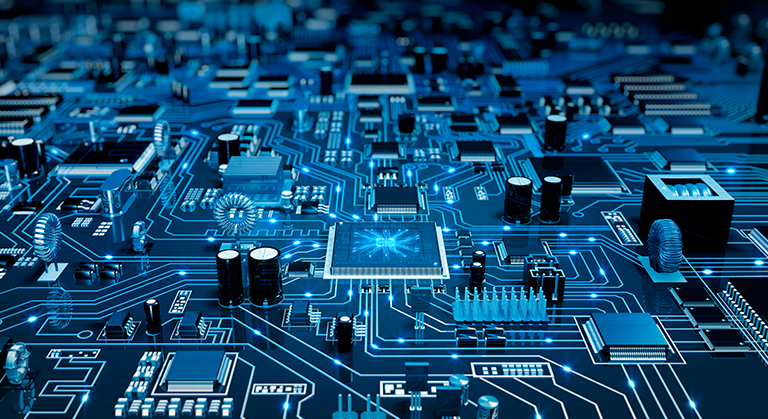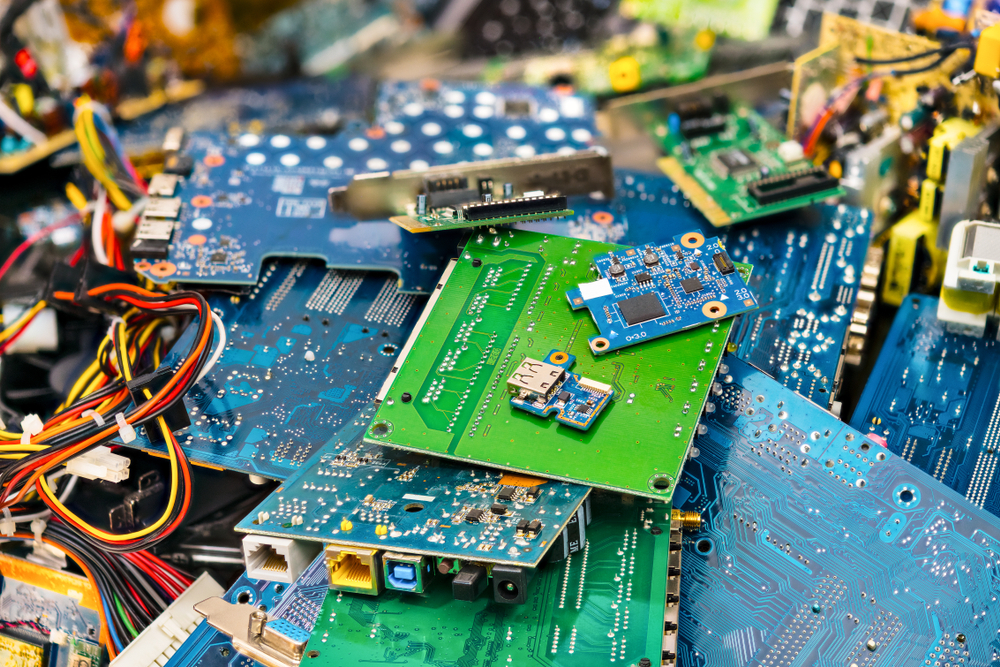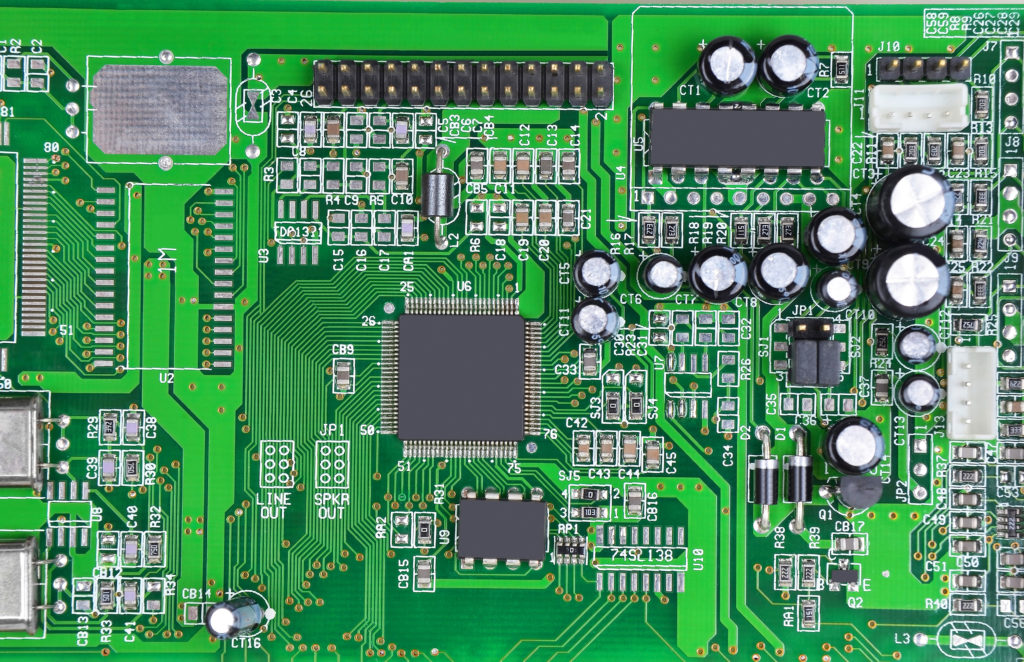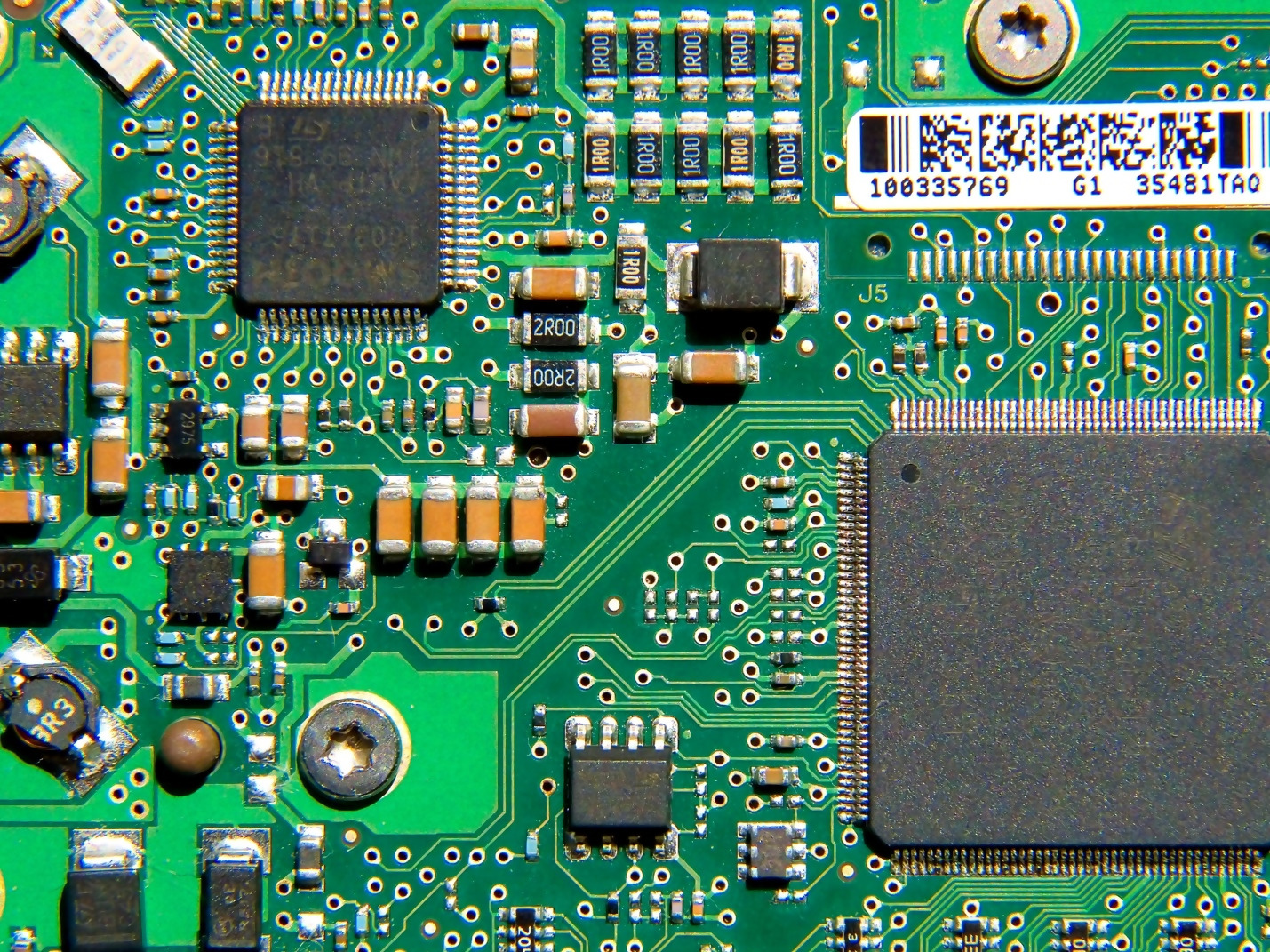Camera Lens Cleaning Guide
Keep your photos crystal clear with proper lens maintenance. Use only microfiber cloths designed for optical surfaces. Gently wipe in circular motions from center outward. For stubborn smudges, breathe lightly on lens before wiping. Never use paper products, clothing, or harsh chemicals that scratch or damage lens coatings.